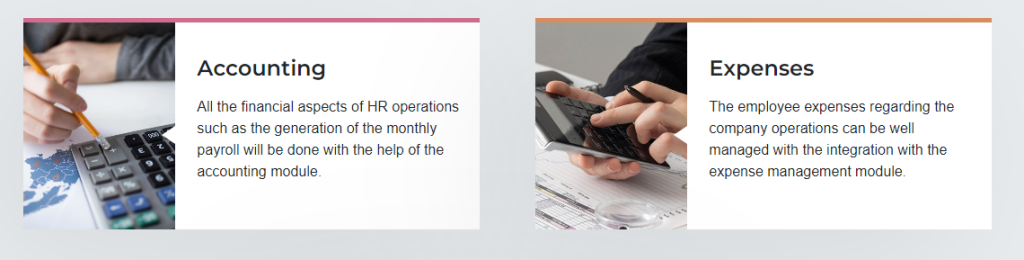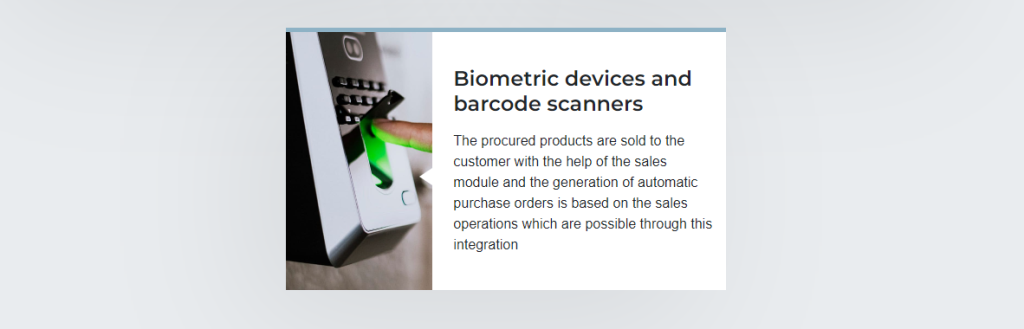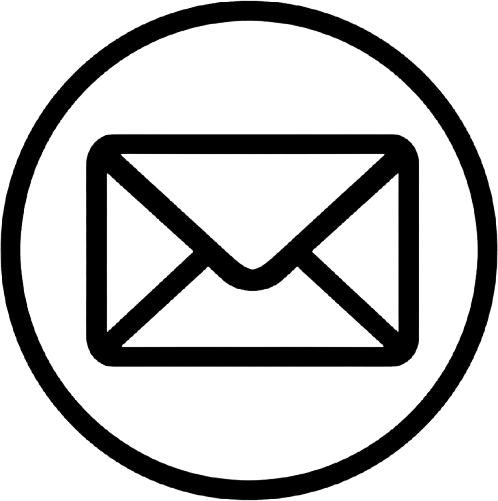Odoo for Grocery Store
Odoo offers a comprehensive grocery management solution that integrates inventory, sales, accounting, and customer service, along with online eCommerce and delivery management. This integrated approach provides a seamless, efficient way to manage both in-store and online operations for a grocery business.
Here’s how you can use Odoo for grocery management:
Key Odoo Features for Grocery Management:
-
Inventory Management
- Real-time Stock Tracking: Keep track of your grocery inventory in real-time, including stock levels, expiry dates, and product movements. Odoo offers automated stock updates whenever a sale or purchase happens.
- Barcode Scanning: For easier stock management, use barcode scanners to update stock levels and process purchases or sales quickly.
- Automated Reordering: Set up automated reorder rules based on stock thresholds to avoid stockouts or overstocking.
- Multiple Warehouses: If you have multiple stores or warehouses, Odoo allows you to manage stock across all locations efficiently.
-
Point of Sale (POS) System
- Quick Checkout: The Odoo POS system allows for fast and easy checkout of customers, even in busy grocery stores. You can integrate it with barcode scanners and receipt printers.
- Cash Management: Odoo POS handles cash, card, or mobile payments and integrates seamlessly with the accounting system to keep track of all transactions.
- Customer Loyalty: Track customer purchases, offer loyalty programs, and generate discounts or promotions for frequent shoppers.
-
Product Management
- Product Variants: For groceries, you may need to manage multiple variants of a product (e.g., different pack sizes or flavors). Odoo allows you to create product variants easily.
- Expiration Date Management: Grocery stores often deal with perishable goods. Odoo can track expiration dates and alert you when products are approaching their expiry.
- Supplier Management: Keep track of your suppliers and manage product procurement. Odoo helps with vendor management, order tracking, and cost analysis.
-
Sales and Marketing
- Promotions and Discounts: Set up special offers, discounts, and promotions tailored to different customer segments (e.g., bulk discounts, seasonal offers).
- Sales Analytics: Odoo provides detailed reports and dashboards for sales trends, which can help you understand which products are moving fast and which ones are slow.
- Customer Relationship Management (CRM): Manage customer interactions, run email marketing campaigns, and segment customers based on their buying patterns.
-
Purchasing
- Vendor Management: Manage relationships with your suppliers, track purchase orders, and compare prices from different vendors to ensure the best pricing and availability.
- Automated Purchases: Odoo can help automate your purchase orders based on predefined stock levels and sales forecasts, ensuring that you never run out of stock.
-
Accounting & Financial Management
- Invoicing and Payments: Automatically generate invoices based on sales and track payments (credit/debit, cash, or bank).
- Tax Management: Manage taxes for different product categories and ensure compliance with local tax regulations.
- Profitability Analysis: Odoo provides detailed insights into your business finances, including profit margins, operating costs, and cash flow.
-
Integration with Online eCommerce
- Online Store: Odoo’s eCommerce platform allows customers to browse and order groceries online, with the product catalog synchronized with your in-store inventory.
- Unified Inventory: Real-time syncing between physical stores and the online platform ensures accurate stock levels across all channels.
- Customer Accounts: Customers can create accounts, track orders, and manage preferences for a personalized shopping experience.
-
Delivery Management
- Order Fulfillment: Manage picking, packing, and delivery of online orders, ensuring timely fulfillment.
- Shipping Integration: Integrate with third-party delivery services or manage your own fleet, with options for tracking and customer notifications.
- Scheduling: Allow customers to choose delivery times, improving convenience and satisfaction.
-
Reporting and Analytics
- Sales Reports: Get detailed reports on your sales performance, popular products, and customer trends.
- Inventory Reports: Track stock levels, reorder history, and stock movements to optimize inventory management.
- Financial Reports: Create balance sheets, profit & loss statements, and other key financial reports.
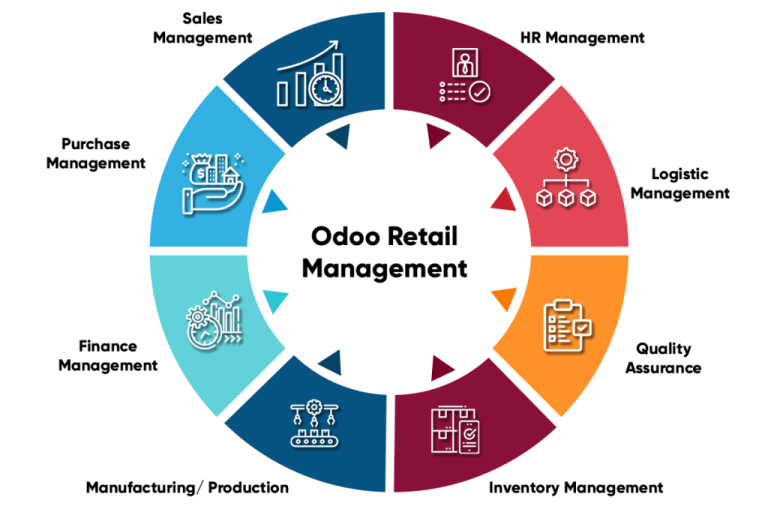
Well defined point of sale dashboard
With the dedicated point of sale module integrated with all other modules of Odoo, you will be able to run the complete retail sales management
- Run multiple sessions at an instance
- Cash counter management
- Cashier login
- Barcode scanners
- Virtual keyboards
- Loyalty programs
- Integrated payment terminals
- Accept cash and card payments
- Integrated sales management module
- Direct invoicing
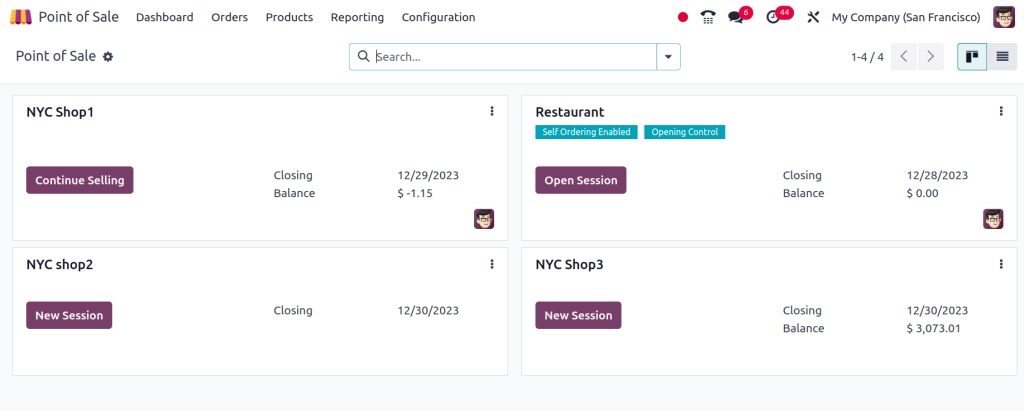
Integrated Sales management
Run your sales management operations with the dedicated sales management module which is integrated into operations with the point of sale system
- Dedicated sales order dashboard
- Include or exclude taxes
- Direct viability of the stock
- Generate well defined analytical sales reports
- Virtual keyboards
- Define loyalty programs
- Run coupons and promotional programs
- Define multiple pricelists
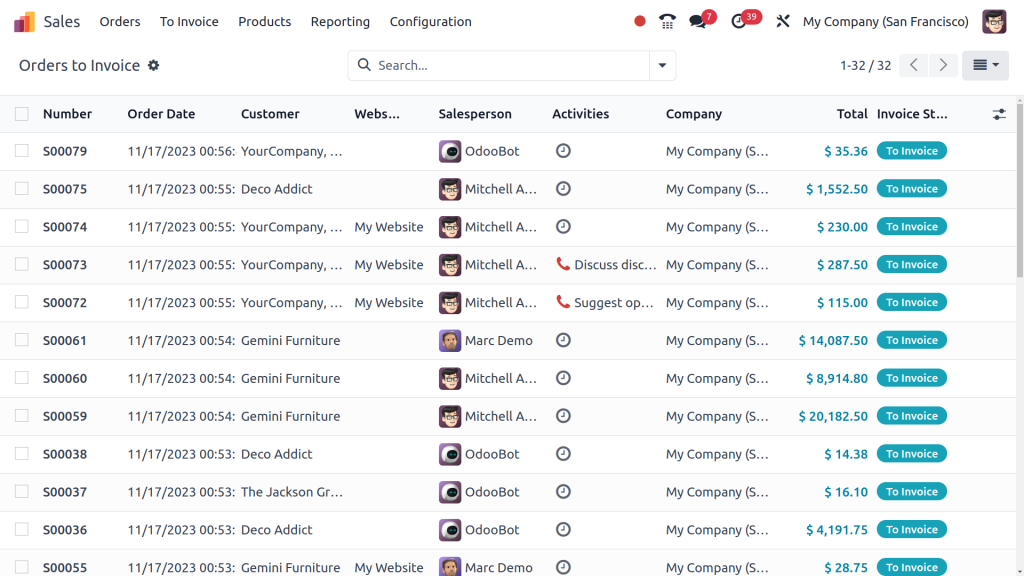
Product procurement management
Run your product purchase operations with the well-capable and advanced purchase module of Odoo
- Multiple vendors on single products
- Send out requests for quotations
- Generate purchase quotations
- Manage vendor bills
- Define product categories & variants
- Draft out purchase agreements and send them out
- Generate tender request
- Function with multiple purchase agreements
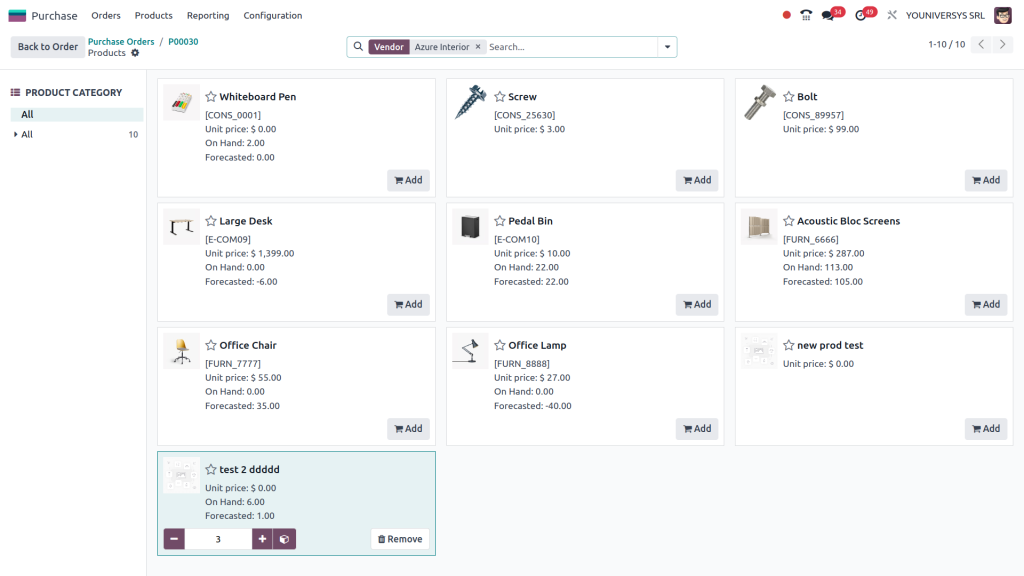
Complete inventory and stock management
Manage the product stock using the dedicated inventory management module that has been defined in Odoo
- Dedicated and well-defined dashboard
- Complete control with the advanced tools
- Serial and lot numbers on products
- Define expiry dates on stock
- Inventory valuation
- Stock forecasting tools
- Dedicated report generation
- Real-time stock reports
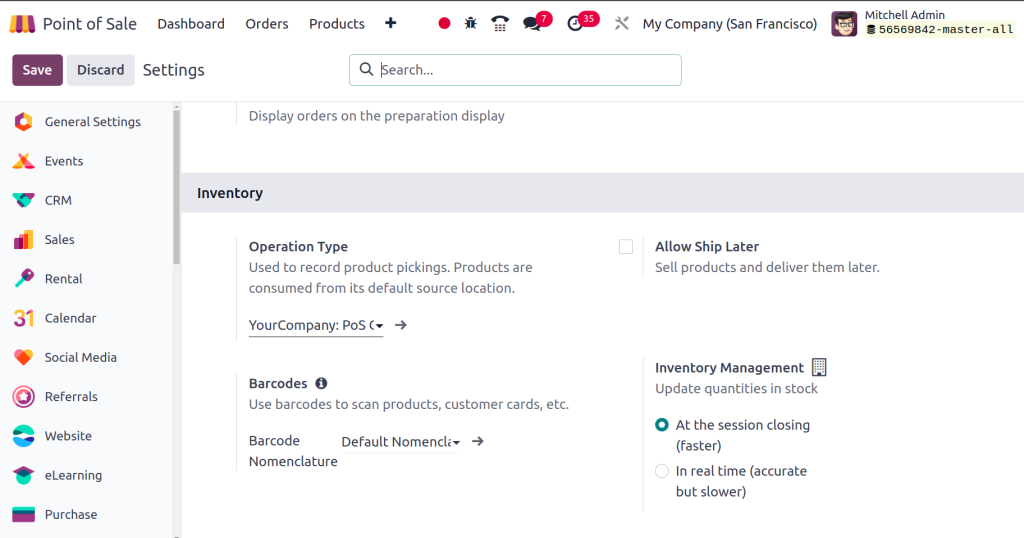
Complete finance management
Run the complete finance management operations on the retail store with a well-defined and capable accounting management module
- Define localized taxes
- Analytical accounting
- Create multiple charts of accounts
- Effective Ledger management
- Define fiscal positions
- Accept Multi-currency payments
- Define payments terminologies
- Multiple payment gateway integrations
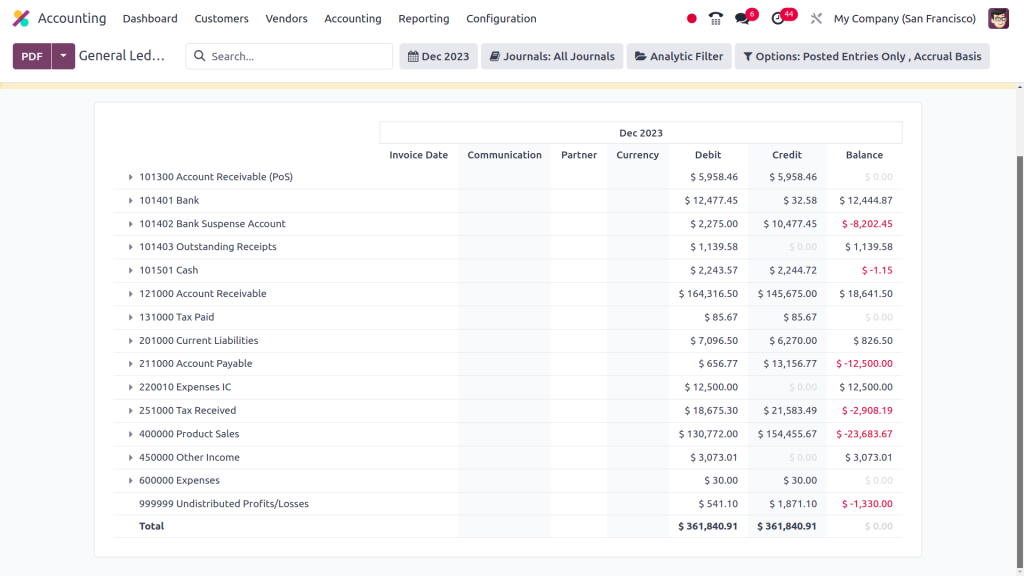
Customization for Grocery Stores:
-
Recipe Management (if applicable):
If your grocery store sells prepared foods or has a deli, you can use Odoo’s recipe management feature to track ingredients, pricing, and production costs.
-
Delivery Management:
Manage deliveries for online orders. Odoo integrates with delivery services and allows you to track deliveries and communicate with customers in real time.
-
Multi-Channel Sales:
If you sell both in-store and online, Odoo can integrate your physical POS system with an eCommerce platform to provide a unified experience. This helps with inventory synchronization and customer management across channels.
Example Workflow for Grocery Management in Odoo:
-
Stock Replenishment:
You monitor stock levels and set up automated reordering for your most popular grocery items.
-
POS Sales:
Customers come to the store, purchase items, and pay using various methods. The system automatically updates inventory and sales data.
-
Supplier Orders:
When stock levels drop below the predefined threshold, Odoo automatically creates purchase orders for suppliers to replenish stock.
-
Expiry Management:
Odoo tracks the expiration dates of perishable goods and alerts you when they are near expiration, allowing you to take action (e.g., discounts or promotions to sell them faster).
-
Sales Analytics:
After a month, you run a sales report to evaluate which products performed the best and adjust your purchasing strategy accordingly.
-
Accounting Integration:
The sales and purchase transactions are automatically recorded in the accounting module, allowing you to easily track your business’s profitability and expenses.
Advantages of Using Odoo for Grocery Management:
-
Comprehensive System:
Odoo offers a single solution for everything from POS to accounting and inventory management, streamlining your operations.
-
Customizable:
Since Odoo is open-source, it can be tailored to your specific needs. You can add custom modules or tweak existing features to fit your business model.
-
Cloud-Based:
With Odoo’s cloud version, you can manage your grocery business from anywhere, whether you have a single store or multiple locations.
-
Scalable:
As your grocery business grows, Odoo can scale with it, allowing you to add new functionalities like advanced CRM, marketing automation, and even HR management.
-
Streamlined Operations:
Integration between inventory, POS, eCommerce, and delivery management ensures smooth, coordinated workflows.
-
Expanded Reach:
eCommerce capabilities allow you to reach more customers online, beyond your physical store.
-
Enhanced Customer Experience:
Offering online ordering, flexible delivery options, and personalized promotions improves customer satisfaction and loyalty.
-
Scalability:
Odoo grows with your business, supporting multiple stores, delivery options, and advanced features as needed.
Integrated modules
The integration of the modules available in Odoo will add up to the full-fledged functionality of your HR management operations. Numerous main modules, as well as submodules, are directly integrated for the complete management of the HR management operations.